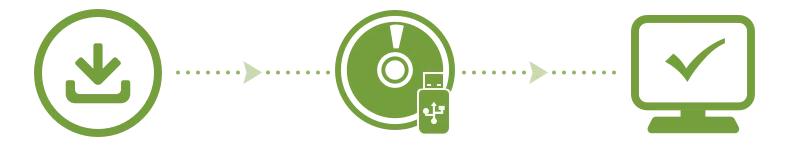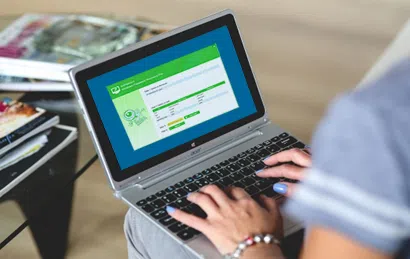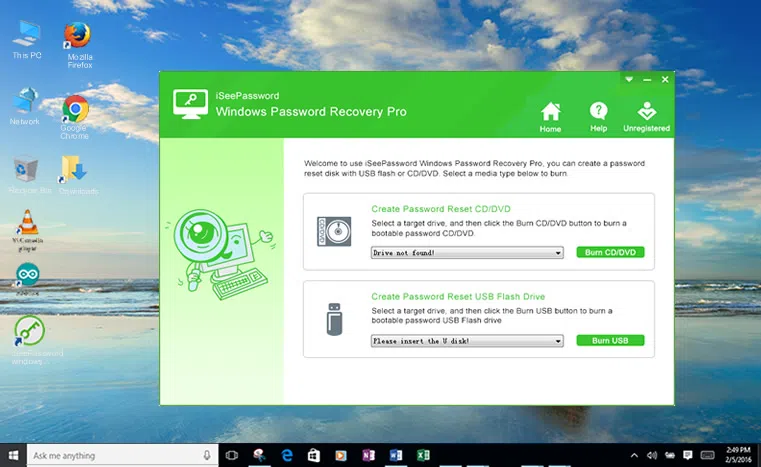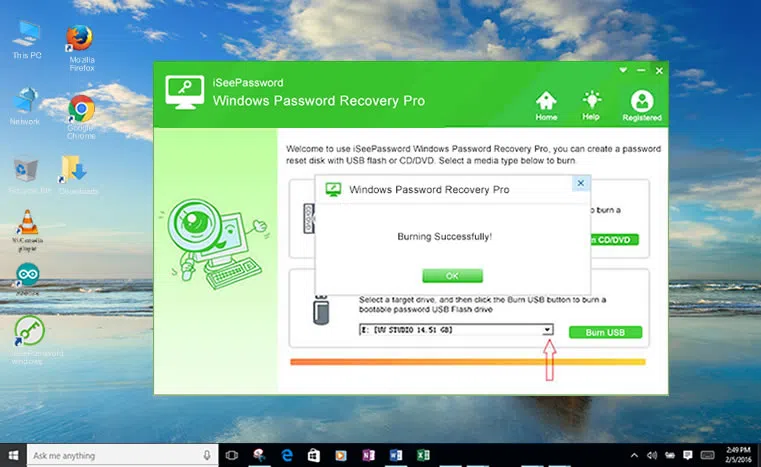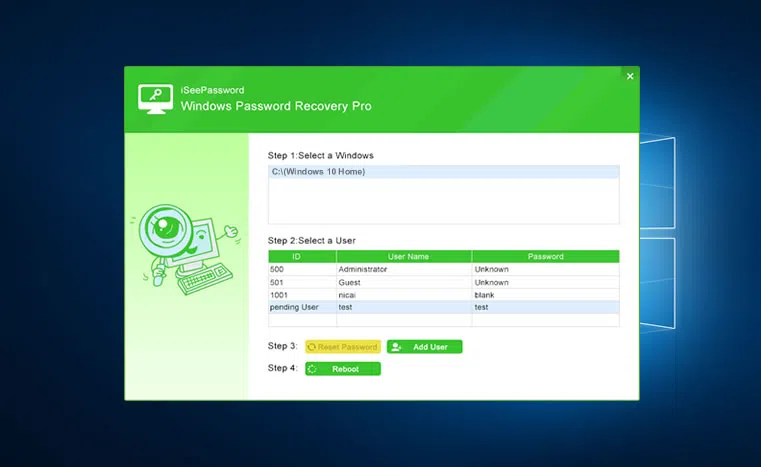What can the iSeePassword Windows Password Recovery Pro Do?
When you forget your Windows administrator password and locked out of Windows, you can't access your computer, but all-in-one Windows password restore software can help you reset and bypass all windows password without re-installing system and losing your data. Whether it is Windows local administrator or other users password, domain admin or other users password, iSeePassword Windows Password Recovery Pro tool will be your best choice to unlock it.