
There's no way to remove the password if you forgot Excel open password. However, you can recover the forgotten or lost Microsoft Excel password with a password recovery program.
Thursday, Sep. 22, 2016 | By Vicky Tiffany

You have a document that you fount a typing error in; it happens to be password protected. You cannot remember what I used for a password! This article helps you unlock your password.
Monday, July 25, 2016 | By Vicky Tiffany

You may want to convert your PDF to a Word Document so you can edit it, this article will give you two ways to convert MS word document to PDF format for free.
Monday, May. 06, 2017 | By Vicky Tiffany

Keyboard shortcuts allow you to do things with your keyboard instead of your mouse to increase your speed.
Monday, May. 12, 2017 | By Vicky Tiffany

You may need to add watermark on your Word document for business or brand, in fact, MS document provide such feature in the itself. Learn how to use it.
Monday, May. 20, 2017 | By Vicky Tiffany

Did you forget Outlook password? How to reset Outlook password without knowing the original password? This article gives two ways to help you find outlook password.
Monday, May. 24, 2017 | By Vicky Tiffany
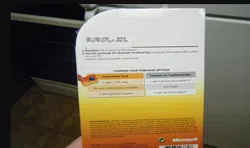
Here are the 3 best ways to go about digging up a lost MS Office 2016/2013 product key:
Monday, May. 24, 2017 | By Vicky Tiffany

In this article, I'll explain how you can create your custom shortcut to insert rows or columns with a single keyboard shortcut or mouse click.

You have changed my gmail accounts password, and want to change it on my device, but I can't remember the password. So, how can I reset it?

If you have forgotten password to Internet Explorer, don't freak out. The article would demonstrate you the tricks and tips to recover all your details.

Locked out of your OpenOffice document? Don't worry, this article provides 3 solutions to help recover forgotten OpenOffice file password.

Today you may need to recover a password of a Microsoft Access database (mdb) file that you created and protected couple of years ago. What should you do if you have no any clue.

If your Excel document contains personal or sensitive data, you need to set a powerful password to protect it from stronger to open, but what if you forgot it?

If your Excel document contains personal or sensitive data, you need to set a powerful password to protect it from stronger to open, but what if you forgot it?

If your Excel document contains personal or sensitive data, you need to set a powerful password to protect it from stronger to open, but what if you forgot it?

If your Excel document contains personal or sensitive data, you need to set a powerful password to protect it from stronger to open, but what if you forgot it?

If your Excel document contains personal or sensitive data, you need to set a powerful password to protect it from stronger to open, but what if you forgot it?

If your Excel document contains personal or sensitive data, you need to set a powerful password to protect it from stronger to open, but what if you forgot it?