Apple is fast becoming one of the leading brands in technology. With this influx in iPhone products, comes an influx of problems specific to the product. One such problem is the likelihood of losing a backup password, due to misplacement, memory lapse, or further problems. people are accustomed to backing up their iPhone, iPad and iPod to iTunes for further use, Apple adds the encryption function to the iTunes application, this will protect the user's privacy since others cannot view the iTunes backup supplying a correct password.
Despite its encryption capabilities provide enhanced data security, but it also get you into trouble when you forgot the password. So, when you can't access to iTunes backup, you might think of decrypting iTunes backup. Unlike Microsoft computers, it is far hard to crack the passwords on iPhone backup crated by iTunes program because this involved iTunes's advanced block cipher algorithm - DES, the United States Data Encryption Standard.
However, several pieces of software have been designed to combat these issues. One such piece of software, which has been proven to be highly successful, that's iSeePassword iTunes Backup Recovery, it can scan for flaws in a cryptographic algorithm before modifying them to turn a strong encryption into a weaker one, then use the two kinds of brute-force algorithms to decrypt iTunes password without damaging to your original data. Even though the cryptography algorithms are highly advanced and difficult to crack, but with the help of this program, it will take some time or longer to decrypt your iTunes backup and is completely safe and fully effective. This software comes with a built-in NVIDIA-GPU, which accelerate the recovery process up to 40X faster.
Tutorial: 4 Steps to Decrypt Your iTunes Backup Password
Note: There are two versions available of iTunes password recovery program - Trail version and full version. The trail version is free and give you the permissions to crack the iPhone backup password that less then 3 characters and the full version can decrypt the long and complex password. So be quiet and think about the password length it could be, then select the right version.
1 Install and Run the Program on Your PC
Firstly, you should download and install the program on your computer, run it. After the program opens, you will go to the main window below. As you can see, it show many attack options.

2 Start to Import Your Locked iTunes Backup File into the Program
Click "Open" to navigate the locked iTunes backup files you need, the program will automatically detect all created backup files, including locked backup and unlocked backup files, notice that this is manifest.plist file. The default path where this backup file is stored varies in each windows system.
It is usually located here:
- Windows XP: C:\Documents and Settings\user\Application Data\Apple Computer\MobileSync\Backup
- Windows 7: C:\Users\AppData\Roaming\Apple Computer\MobileSync\Backup
- Windows 8/8.1: Users>USERNAME>AppData>Roaming>Apple Computer>MobileSync>Backup 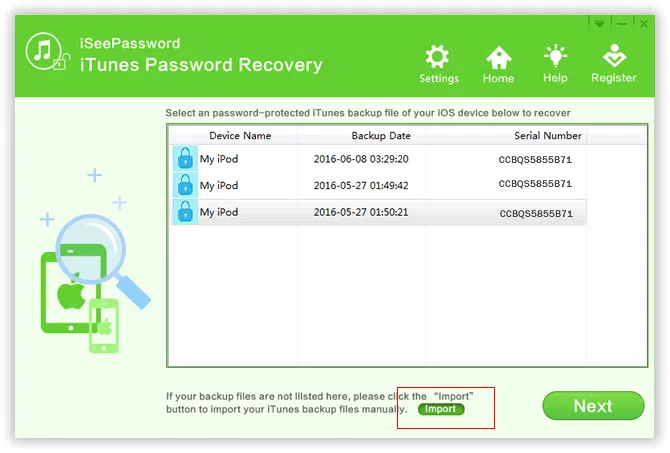
3Select the Appropriate Attack Type
To get back your password in the shortest time, there are current 3 attack types built in the program target to different purpose, - "Brute-force Attack", "Mask Attack" and "Dictionary Attack" and Each attack type has different requirements and limitation, so you need to select the most appropriate types in the drop menus of "Type of attack" to effectively decrypt your iTunes backup.
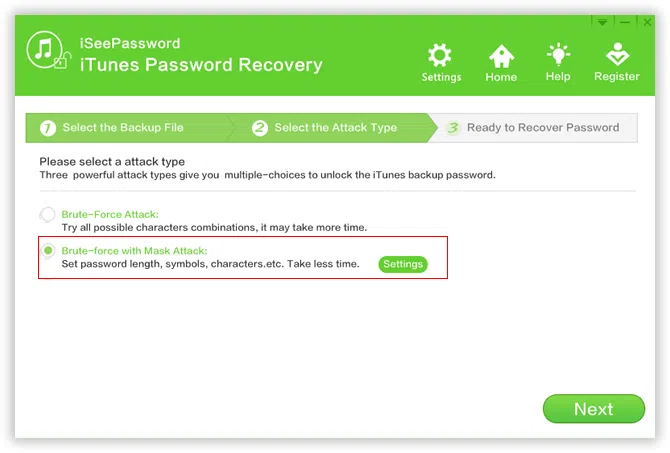
Brute-force Attack: If you can't remember any bit of information of your password, you have to select this attack type, it will try all possible characters combination in the specified Range you have set, however, this may take relatively longer time than the other types.
Brute-force with Mask Attack (highly recommended): It is highly recommend using this attack type if you still remember part of your password like length, characters. For example, if you remember your password length is 5 characters and begins from "T" , then just define the mask as "T????". it will analyze for the last 4 characters instead of all characters, this will reduce the analyzing time greatly. Note: a Password Mask must be defined in this type.
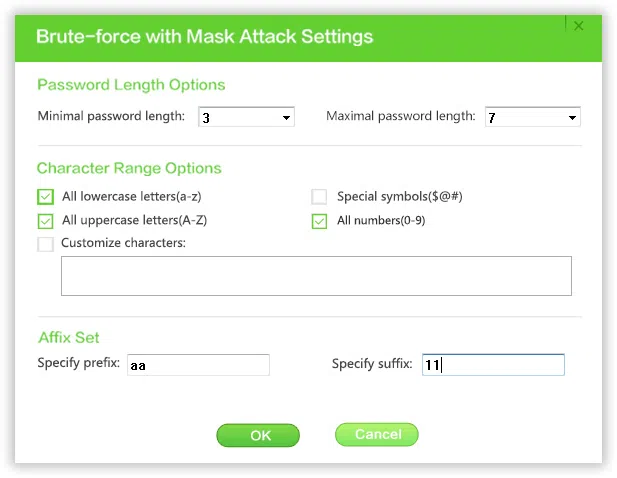
4Begin to Decrypt Password-Protected iTunes Backup
When everything is OK, click "Start" to start decrypting the iOS backup files, it will take some times based on the password information you provide, such as length, characters,etc. The more detailed information you provide, the faster the process will get done. You can directly click the "Stop" button to pause the process, and save the project for next use, this allows you to import previous results to the program for resuming the process without re-scanning.
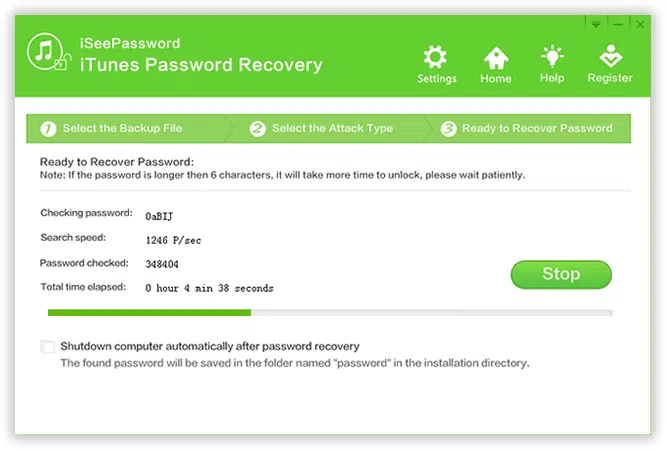
When the program start to scanning, it may take some times depend how complex your password is, so just wait patiently. Once the program finds your password, a windows will pop up saying "Congratulation! The password has been found". Just click the copy button and paste it to a text or .doc.
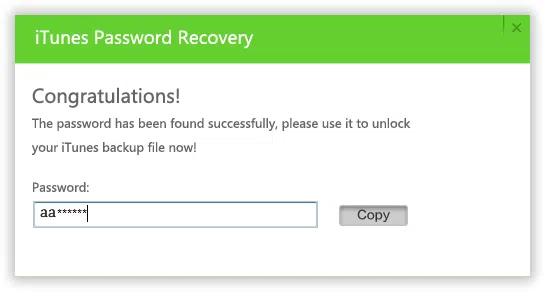
iSeePassword is unique, everything it offers are both legal and completely comprehensive, giving you full access to your personal information from your password-protected iTunes backup, this also extends to the iTunes backup created by other Apple devices: iPad and iPod. It is a good idea to backup your personal data to iTunes and encrypt your files, nobody likes remembering passwords and nobody likes forgetting passwords, because it's painful if you forgot the password and can't access what you need. So, it's highly suggest you to record password into a notebook or other place.
Related Articles & Tips




