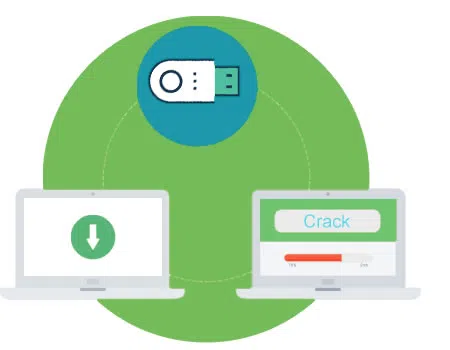
If you’re locked out of your windows OS then you can’t access to your data unless you reinstall the system, but this operation will wipe all data and file on your computer. Fortunately, you have the power to change all that. iSeePassword Windows Password Recovery for Mac tool allows you to create a Windows bootable reset disk on your Mac computer and then remove the screen password for your Windows 10/8/7/server.
1) No need to reinstall the system
2) Stay away from complex command lines.

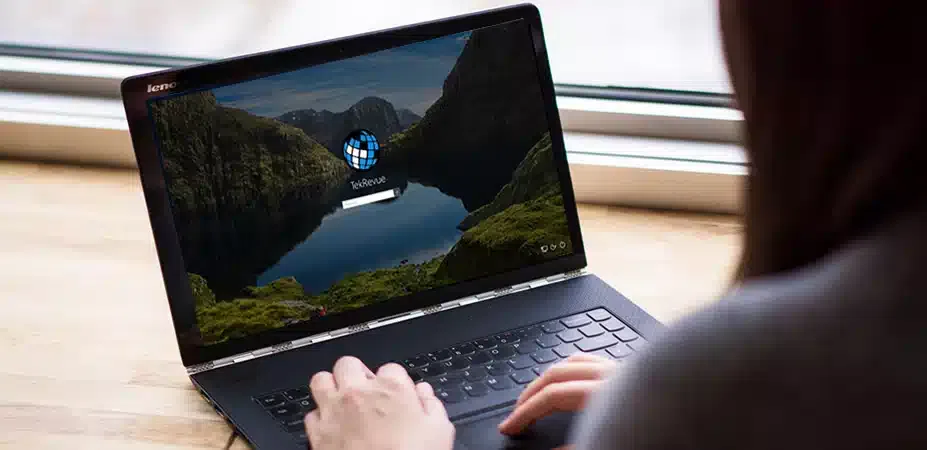


Support Most of Windows computers, include HP, DELL, LENOVO, ACER, ASUS, MSI, Toshiba, Samsung, Sony...

The whole process is fully automatic, very easy, fast, risk-free, free upgrade and free technical support.


Plug your USB or DVD to your locked Windows PC and reset the password.
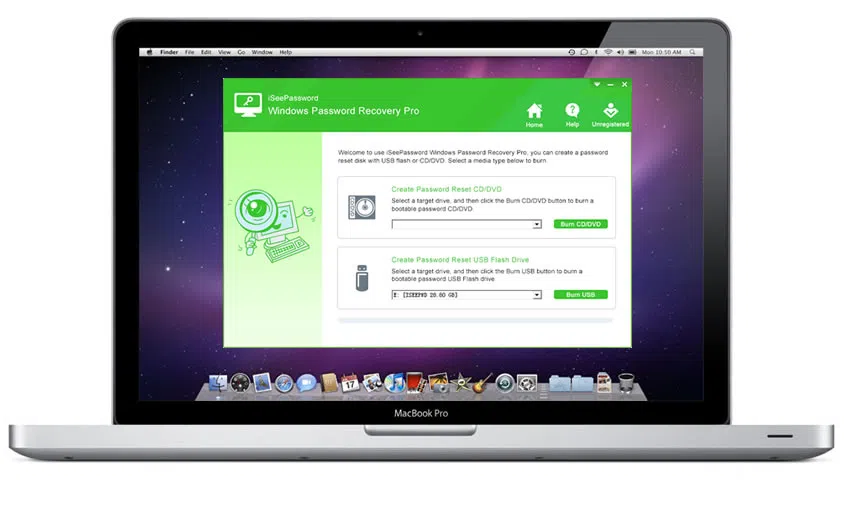
"This is indubitably an enchanted program that works pretty amusingly. I am shocked to see how quickly it removed my password from the welcome screen. I was really tensed and were having panic attacks since my computer contains all my medical records that I can never afford to lose. Thank you so much for saving my life. Cheers. *****5 Stars***** "
"I wasn't sure if it could reset my Windows 10 password since I use tough passwords generated by LastPass and I was really afraid if it will delete all my data from the computer. Luckily, both problems were resolved. It successfully removed the password and I didn't lose any document. Thanks a lot for this amazing program. "
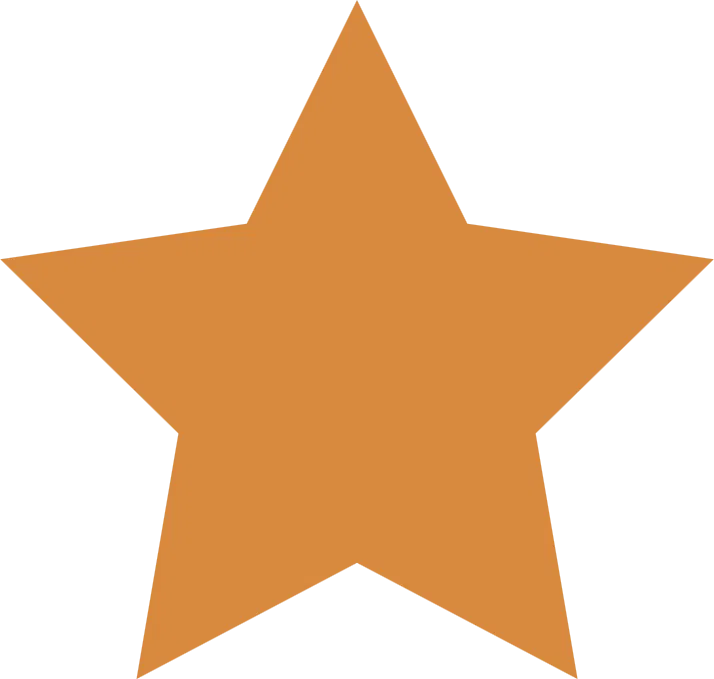
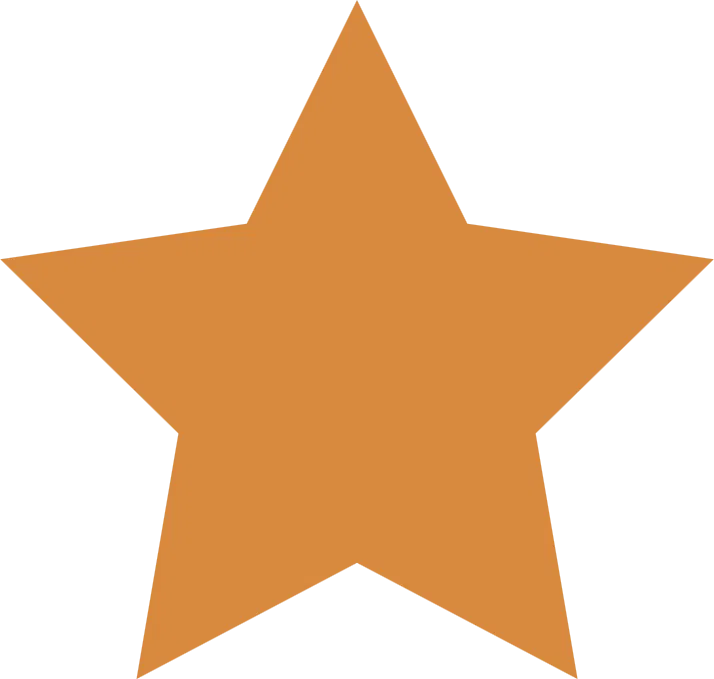
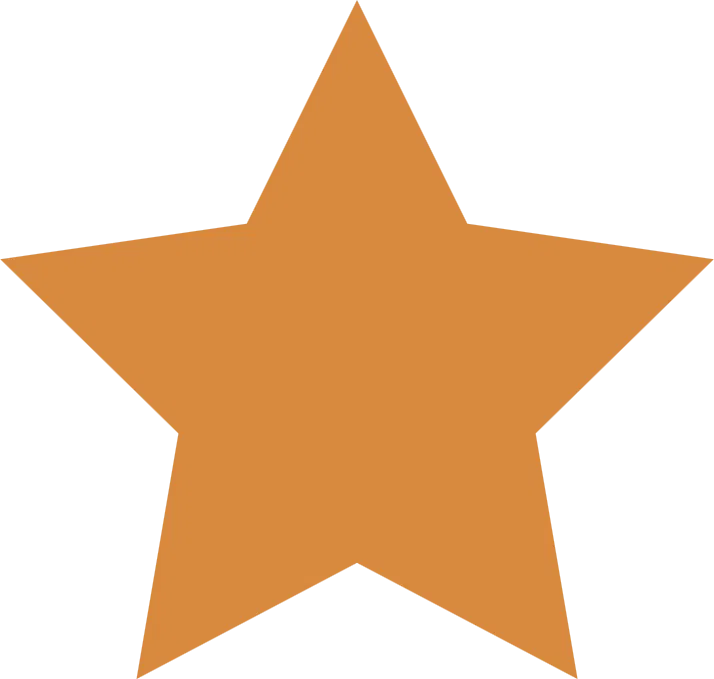
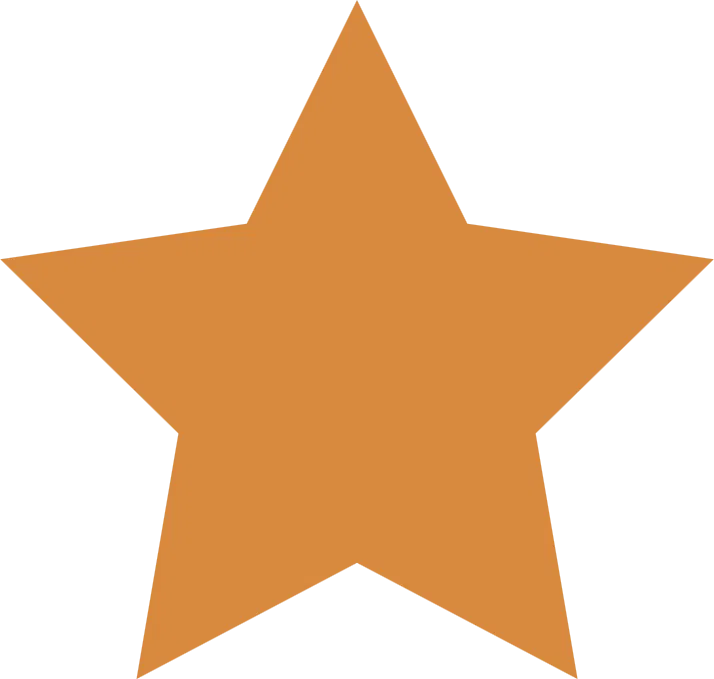
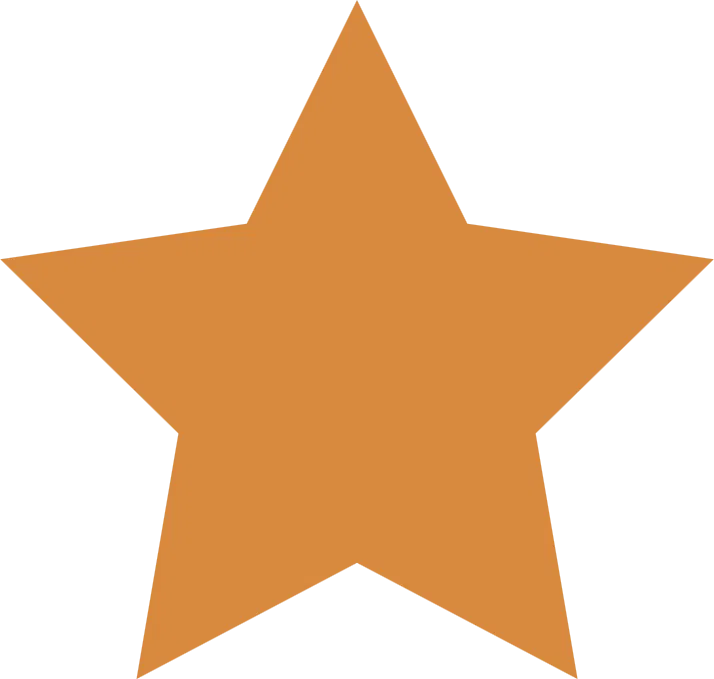
"Really a nice tool! I helped me created a Windows 10 bootbale reset disk on my Macbook pro and remove the admin password for my Windows 10 HP laptop. All the data are still there! Thank the support staffs for helping me throughout the process. "