PDF tool has the ability to limit certain permissions like locking the printing, editing and copying any content from a PDF file. This indicates that a user must enter the password to unlock those permissions like copy, edit, print or any other modifications. However, so, if you forgot PDF owner password, then you can’t edit or print your PDF file. Fortunately, iSeePassword Dr.PDF is a great software which let you remove your PDF permissions entirely on Mac and Windows, providing full access to the previously restricted PDF file.
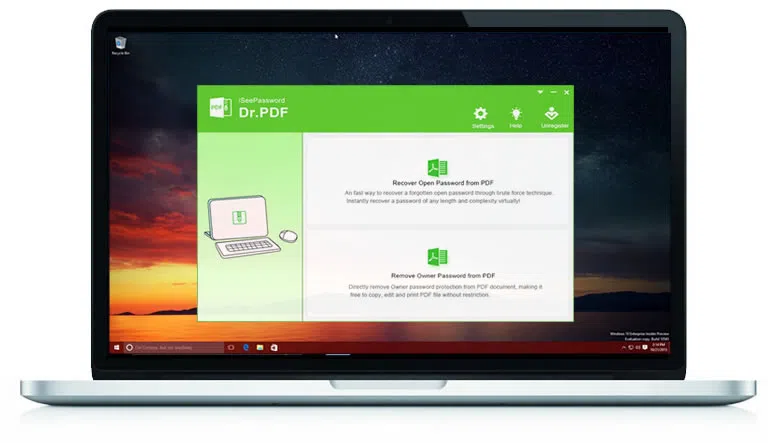

Brute-force Attack
If you can’t provide any clues of your password, Zr.PDF will perform a range of attacks to get the original password. Relatively long!

Brute-force with Mask Attack
If you remember any part of your password info like password length, password range, case-sensitive or prefix and suffix. Then Dr.PDF will search password in your custom range.

Dictionary Attack
You can write all possible passwords list in a text document and import it to Dr.PDF, the program will try all the strings in your pre-arranged listing.

If your computer has multi-core CPU then it will significantly improve the recovery speed and won’t make your computer to slow.

GPU acceleration actually improved CPU performance significantly, this will also improve the password cracking speed 10X faster.

You're allowed to import lots of PDF files to the program and remove the owner password at once.

The program will save the log file every 5 minutes so that you can continues your last searching history.
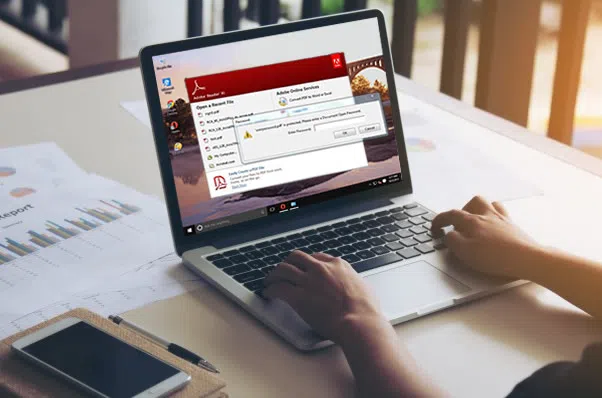
You set a complex open password for your PDF document and you forgot PDF password. You cannot access to PDF unless enter the correct password.
You have a PDF (Adobe Acrobat) file but cannot be printed because Your PDF file has had password restrictions added.
Once the PDF document was added a Owner password then you can’t edit or modify anything in it.
If the PDF files are protected by permission password, then you’re unable to copy text from locked PDF.
Download, install and launch this PDF password recovery tool on Windows or Mac and choose the "Recover Open password from PDF" option.
Import the the PDF file to program and choose a right attack type and make something settings.
Choose a right attack type based on the password information you can provide. Click the Start button to let program recovers forgotten PDF password in the given range.
This PDF password recovery software (Windows or Mac) can easily and bath remove own password from PDF document then you can modify, edit or print.
Dr.PDF - A Powerful PDF Password Recovery (Windows or Mac)Tool

Highest Recovery Rate

100% Secure

Easy to Use

Free Trial