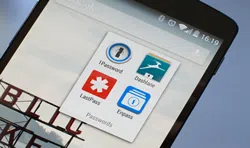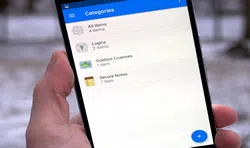If you are using the same passwords again and again in every website like you have been doing from the beginning then know this, sooner or later someone will definitely going to guess it. And if someone successfully hacks one of your password then they can use that email to get all the passwords you have used in other websites by simply clicking the "Forgot Password" options on those websites which will compromise all the online accounts you have. Very bad, right?
If you are using one of those ugly password like "12345" or "password" or "abcdefgh" then you are asking for some big trouble. So, if you would like to change those tough passwords to something like "#$FiYrkn*(%&*NHFIs!" or " nfg#$!(^%jhGRUJ:4" then do take help from password generators. But do not worry, you don't have to remember any of those tough passwords and at the same time you can use them too.
if you're locked Android's lock screen passcode, follow this article to bypass Android lock screen Pattern, Pin.
So, I do understand that you can't really afford to buy one app or software to manage all these passwords. But never fear, as usual there are free solution to all of your problems. You can get all the features of those high power passwords without spending any money. Here are the top 3 application which are free to use to manage your passwords in your Samsung phone.
Part 1: Lastpass 4.0
LastPass is one of the most downloaded Android application in Samsung phones and basically, it gives all the security you want. It is one of the easiest way to generate and store you login passwords. Not only that you will be able to store your general and personal information in them too. You just have to download the app and register and have a master password which will give you access to all the passwords which are stored online. It does offer auto form filling as well. It is absolutely free to use but you can pay a little fee for premium subscription as well to use it with your family members.

Part 2: 1Password
1Password - this is one of the best alternate to Lastpass and offers all the features you want. You can also synchronize all your devices like phones, tablets and desktops and can access to all your login data. Very simple to use and just the way you want it. It also offers one touch finger print login if your device is compatible. The app is well designed and pretty straight forward to use.
If you use to share your passwords with your family then you can opt in for the family subscription for $4.99 and have the benefit to share your information with your other family members. This is one of the best feature if you are running a corporate business and wish to share all the information with your partners.

Part 3: Enpass
Enpass is yet another simple application which have all the password manager features you wish to have. It has the auto filling option, built in browser as well as finger print password lock and password generation with highest encryption level. For $9.99 you can have the benefits of all the premium features like access to desktop and chrome apps. It works that way so that you store the password in a cloud server of your choice and later retrieve them from your desirable device.

Also read: Best password generator apps for Android to create a rndom password
Conclusion
For those who wants the perfect password manager for Samsung phone, they can install any of the app which are mentioned above and take the full advantage of securing your password with the highest level of encryption. Not only works it in your mobile phones, but also it will work from other devices such as tablets and desktop computers.
It is really very important to have highest encrypted passwords these days because over billions of passwords are hacked every year. Try not to be one of those lists. Also, make sure to use some high end Samsung mobile phones so that you can use the one touch finger print feature and secure your phone much better. Hopefully, you will be able to secure and manage your passwords easier than before.
Related Articles & Tips