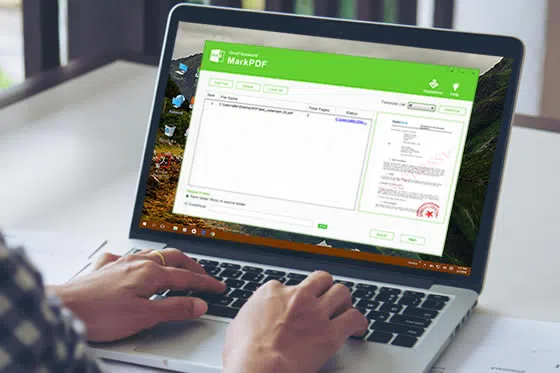
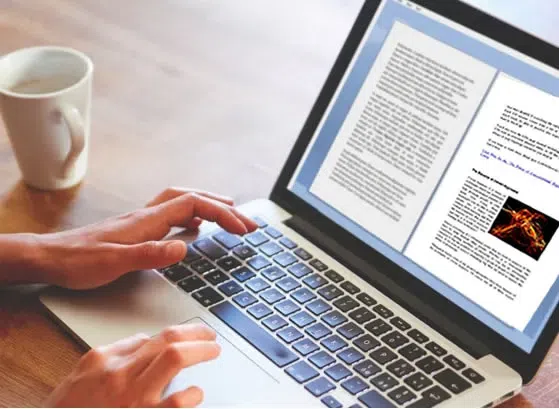
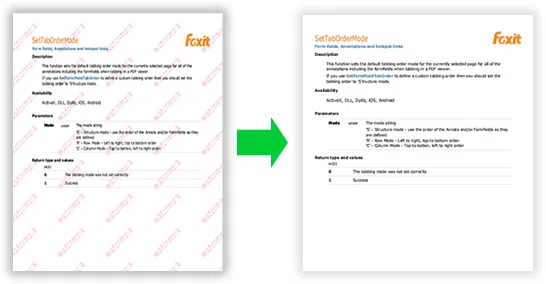



After you select the image or text watermark in the list, then click the Start button to remove them.
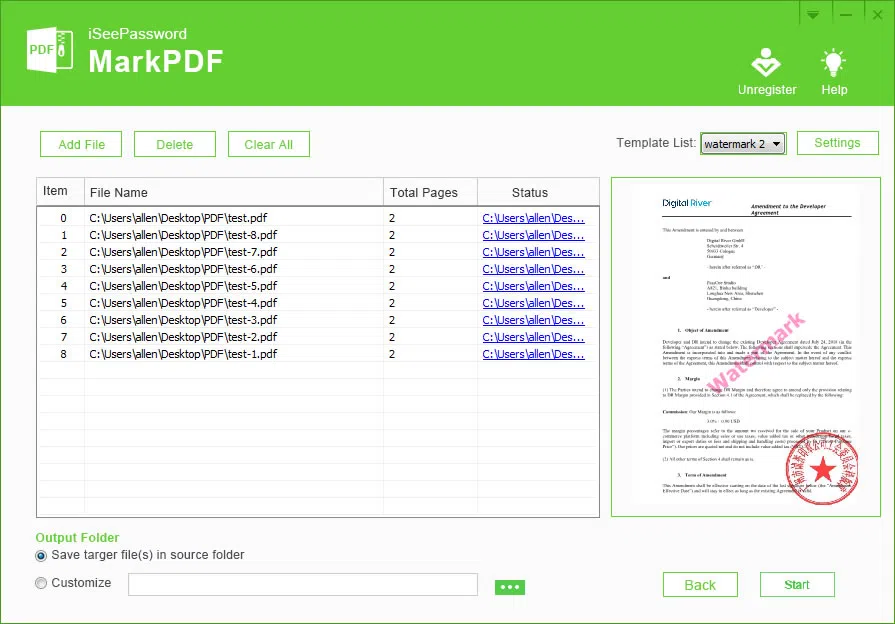
" MarkPDF Watermark Creator application is really a great watermark tool, it helped me watermark 600 PDF files with text and company logo. The watermark effect is exactly as the same as Adobe acrobat, why not choose it? Love it! *****5 Stars***** "
" This was recommended to me by a friend when for some reason a PDF was protected by some image watermark a the bottom of each page, I tried many ways (online service) to remove the watermark but failed, however, MarkPDF worked perfectly! Just one click it was able to remove all watermarks! THANK YOU!! "
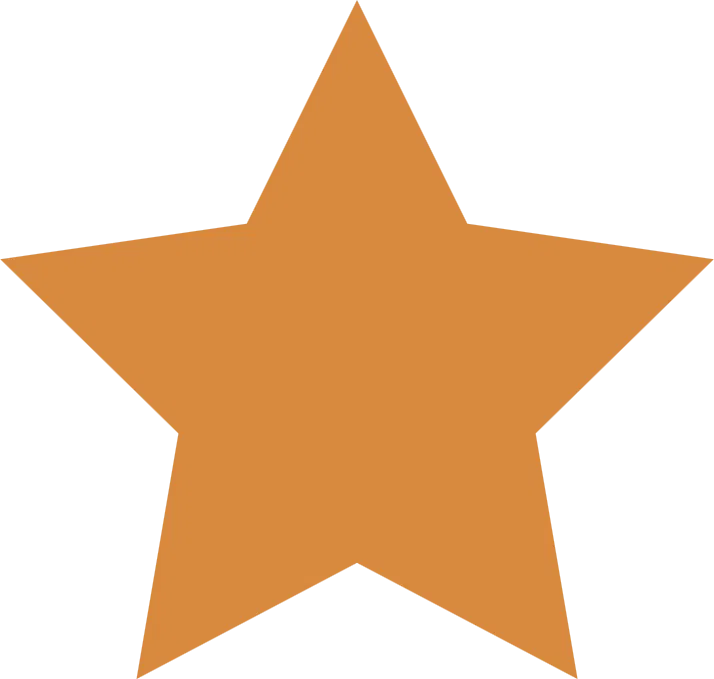
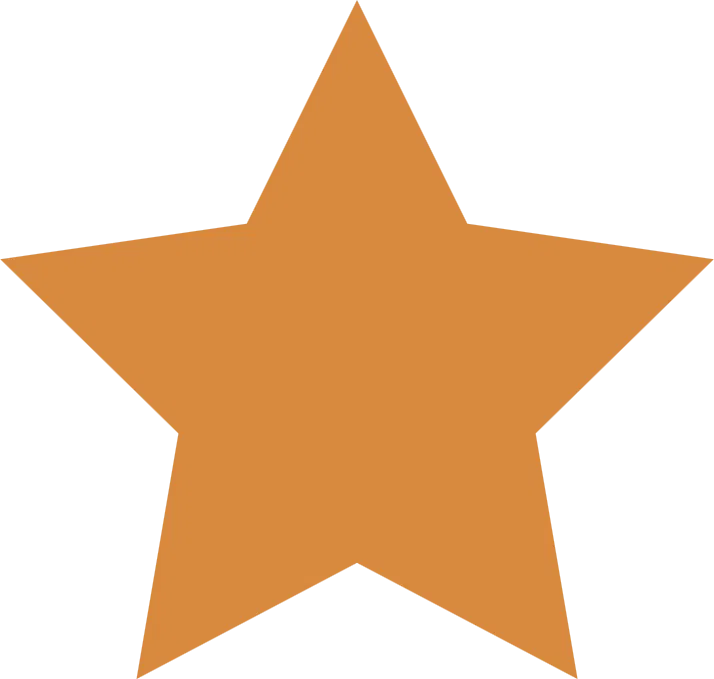
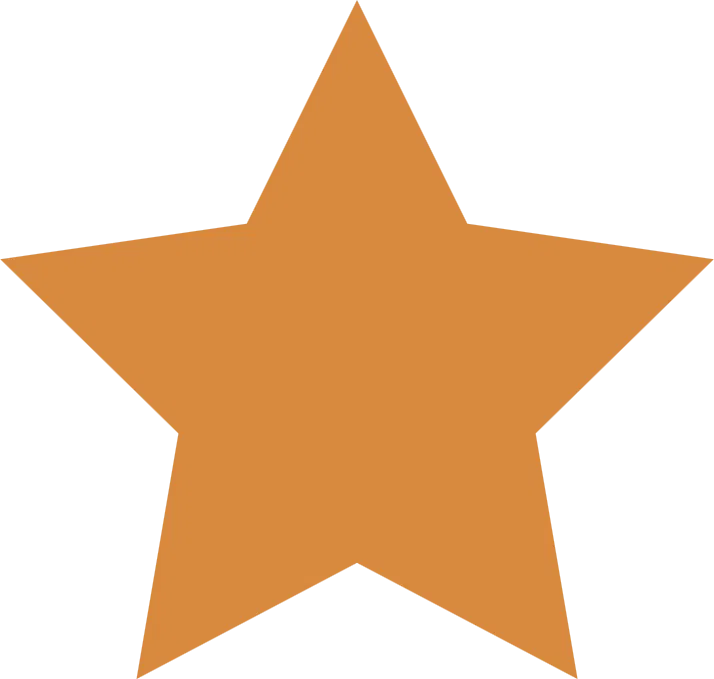
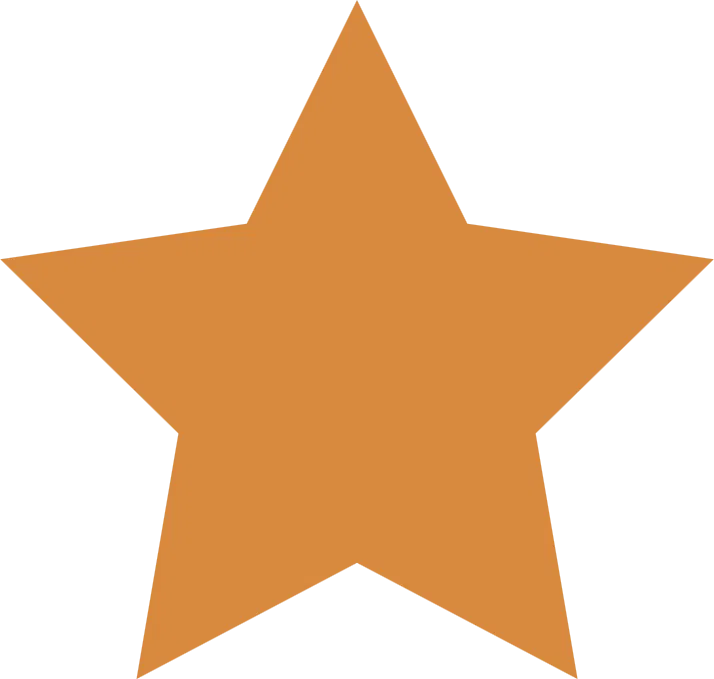
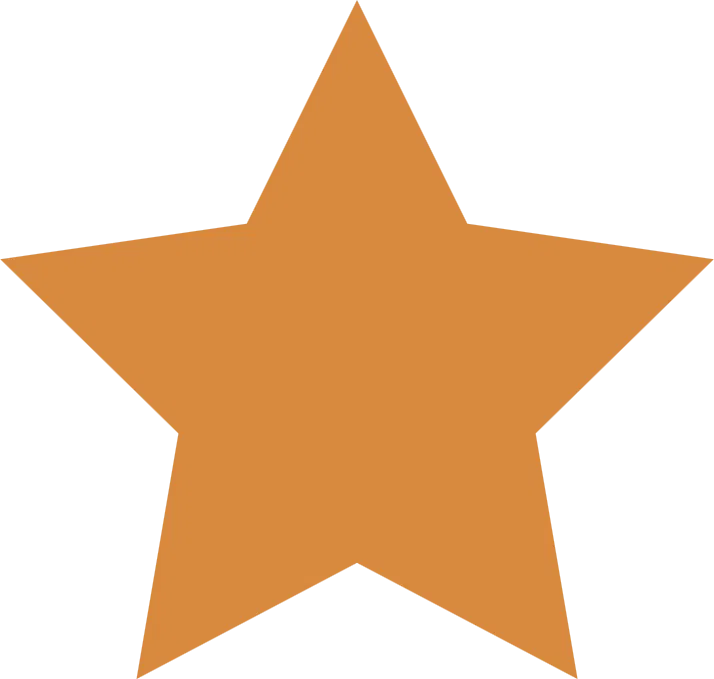
"The "MarkPDF" was a lifesaver. I thought I can’t remove the thousands of text and image watermarks from 50 PDF files, but iSeePassword MarkPDF was able to find them and remove them once without disturbing the original content. Very highly recommended. "