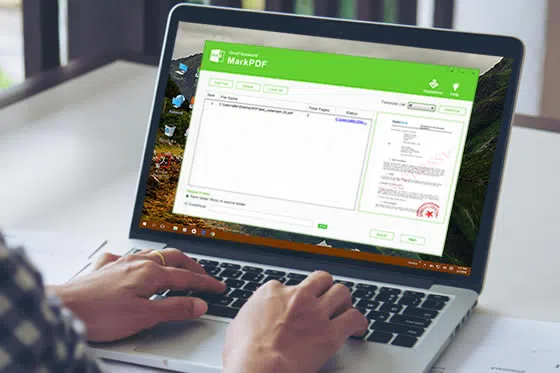
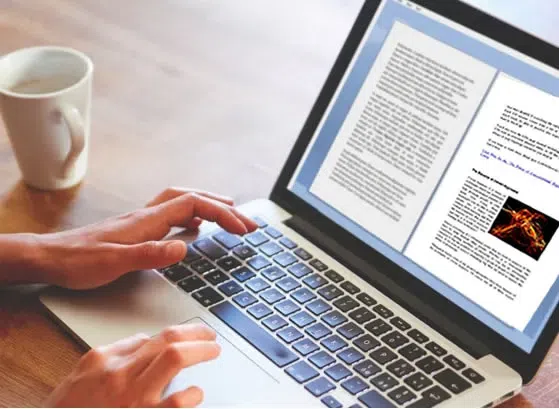
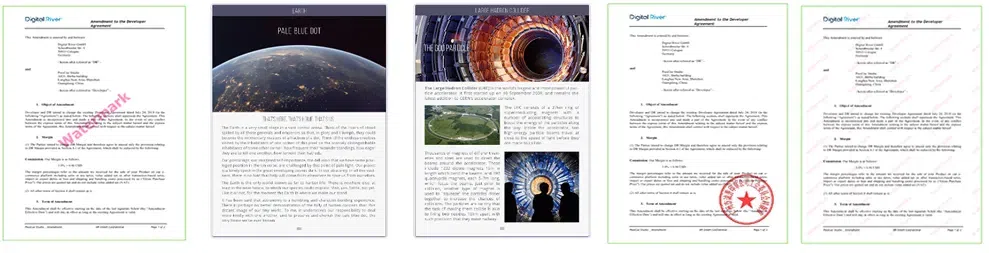



Make PDF watermark only appear in the PDF reader and hide when print it out.


After you setting up the watermark template, then select the the watermark from the list and click Start button to apply the template to imported PDFs.
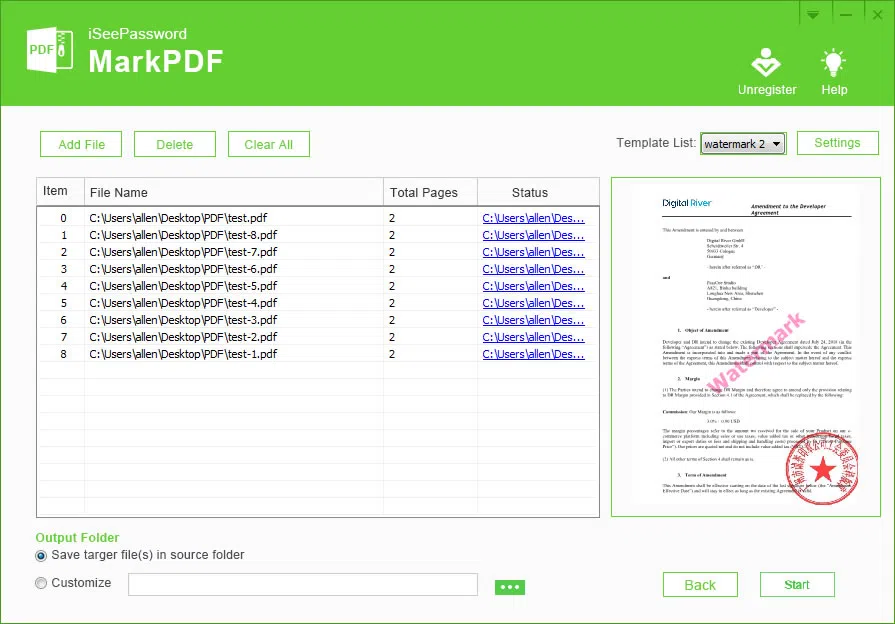
" MarkPDF Watermark Creator application is really a great watermark tool, it helped me watermark 600 PDF files with text and company logo. The watermark effect is exactly as the same as Adobe acrobat, why not choose it? Love it! *****5 Stars***** "
"Thank you, MarkPDF! You really does me a great favor. There are nearly 1200+ PDF files that need to watermarked with our company logo and stamp, I tried online watermarking service but it can’t batch watermark PDF, it let me crazy! Fortunately, I found MarkPDF tool, it just watermark all PDF files within 20 seconds without damaging the content. That’s really powerful! I'm happy to recommended to all. "
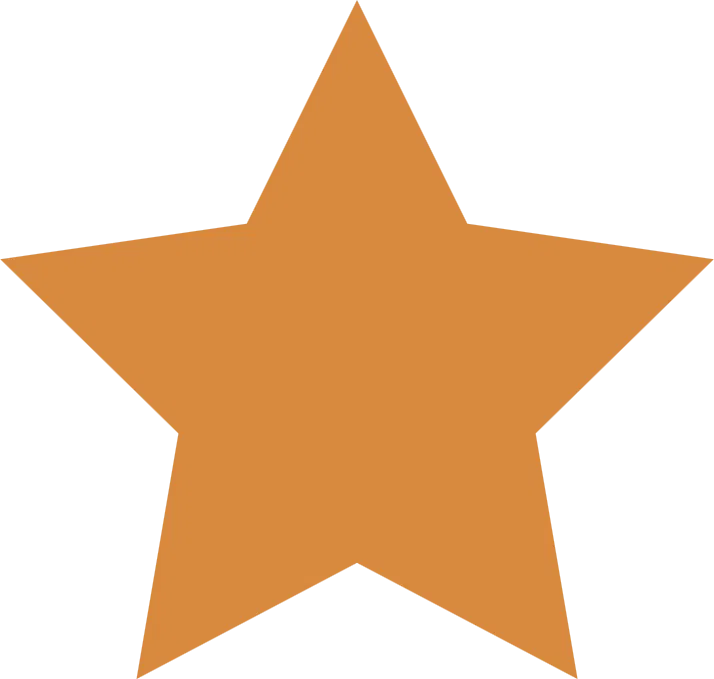
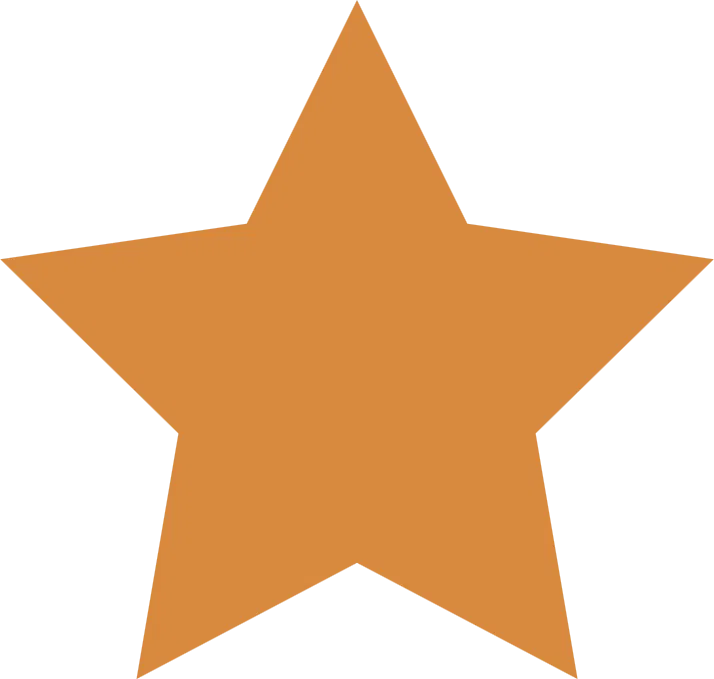
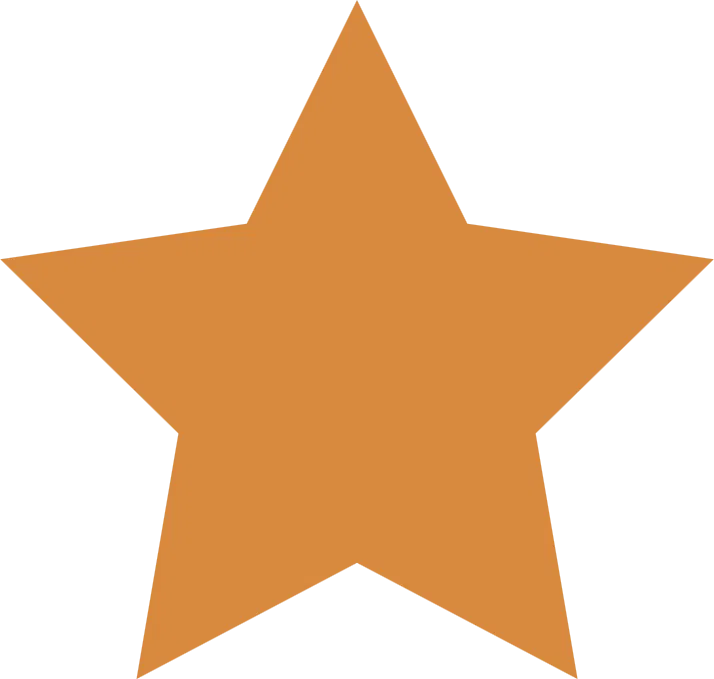
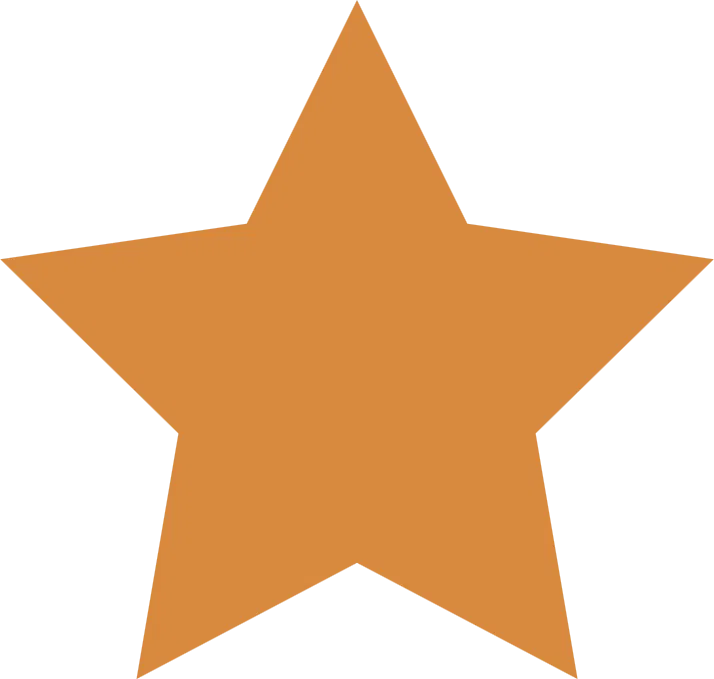
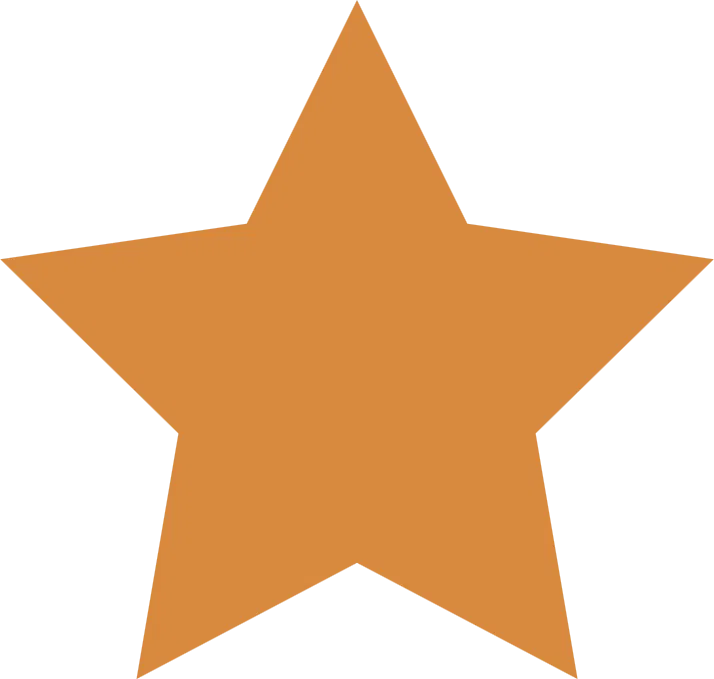
"First, I want to thank the support iseepassword team for helping me throughout the process. I was unable to install the markPDF on my Windows 10 home, but with the help of the team, I was able to add images watermark to our PDF files. Best people are assisting in this company. Impressive! "