Surprising as it may seem given Steve Jobs’ outspoken distaste for the idea of pairing a stylus with an iPad; the Apple Pencil has become a much-loved tool among iPad users. This handy gadget lends itself perfectly to doodling in countless coloring book apps, making notes in digital documents, and much more, offering endless amusement.
However, it’s in the hands of graphic artists and designers that the Apple Pencil truly comes into its own. The extreme precision offered by this tech accessory, coupled with apps like Procreate, allows pros to create breathtaking digital art. Therefore, it’s not a hyperbole to say the Apple Pencil is one of the most impressive tech tools in the market.
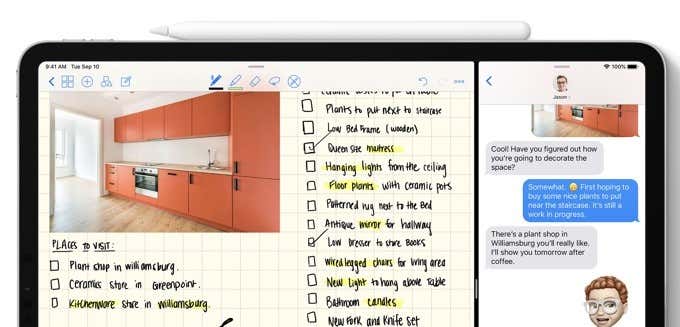
The major hurdle for many is the price tag. Clocking in at $100 for the first-generation version and $130 for the second, the Apple Pencil is a considerable investment. For people using their iPad in a commercial capacity, this might be a non-issue. However, for the average user, the cost is likely prohibitive. Fortunately, there are several worthy alternatives to the Apple Pencil that offer near-identical functionality and aren’t quite as hard on the wallet.
Orchestrating Art with Logitech Crayon
While the Logitech Crayon isn’t much cheaper than the Apple Pencil with its list price of $70, it’s a bargain considering its features, and it often goes on sale. Currently, it is priced at $53 on Amazon. The compatibility of this device is quite wide, working seamlessly with iPad Pros (11 inch and 12.9 inch), 6th and 7th gen iPads, the third-gen iPad Air, and the iPad Mini 5, provided they are running iOS 12.2 or higher.

The Crayon is equipped with palm rejection technology, ensuring your iPad only registers the device’s tip and not any fingers resting on the screen. With minimal lag and a battery life of about eight to ten hours, it makes for a handy tool for any doodler or note-taker.
The vibrant color of the Crayon’s tip and the thicker body are additional advantages, ensuring it is easy to locate and handle. The tip can be angled for varying line width, providing greater control over your work. Pairing the Crayon is easy too.
Flexing Digital Muscles with Wacom Fineline Bamboo Stylus
Wacom has always been synonymous with quality digital design tools. Their Fineline Bamboo Stylus – designed specifically for iPad and priced at a reasonable $60 – is on par with their high standards. Packed with features and a staggering 15-hour battery life, this stylus will appeal to casual users and professionals alike.

Equipped with Bluetooth for connectivity and a side button that can be programmed for swiftly swapping modes, the Wacom Fineline Bamboo Stylus is extremely user-friendly. The retractable tip protects it from damage when not in use, adding to its durability. With its long-lasting battery life and precision, it is an excellent alternative for professionals looking for a budget-friendly stylus.
Affordable Excellence with Adonit Pixel Pro
With its $60 price tag, the Adonit Pixel Pro makes a compelling case as an Apple Pencil replacement. It features a slender 9mm tip for increased precision and giving a natural feel of pen on paper. It also comes with palm rejection technology and offers 2,048 levels of pressure sensitivity, making it one of the closest matches to the original Apple Pencil in terms of precision.

Adding to its many attractive features, the Pixel Pro has a grip sensor that automatically powers on the device as soon as you grab hold of it and provides shortcut buttons that can be programmed for easy access to common actions. The device is compatible with several iPad Pro models and even comes with a magnetic charging dock that not only keeps your stylus at the ready but also adds a stylish touch to your workspace.
Milemont Stylus: A Powerhouse in a Pencil
The Milemont Stylus, priced at a mere $22, is the most wallet-friendly option on this list. Whether your interest lies in graphic design or just casual doodling, the Milemont Stylus is a worthy contender. With an ergonomic design similar to that of the Apple Pencil, it gives the user the classic feel of a pen.

Its narrow tip ensures precision even for the smallest interactions on your device. The stylus is also universal in its compatibility and will work on not just Apple devices but regular touchscreens as well. It boasts a 10-hour battery life and requires only 1 to 2 hours of charging. Plus, it powers down automatically after 30 minutes of inactivity, further preserving battery life. Best of all, the Milemont Stylus comes fully charged out of the box and doesn’t require a Bluetooth connection, ensuring you can get to work right away.
*FAQs about Apple Pencil Alternatives
Q1: How do Apple Pencil alternatives compare with the original Apple Pencil?
A: Alternatives can offer many similar features and functionalities as the original Apple Pencil, including pressure sensitivity and palm rejection technology. They may also provide additional features not found in the Apple Pencil.
Q2: Are these alternative styluses compatible with all iPads?
A: Compatibility varies from stylus to stylus. Some work with multiple iPad models, while others may be limited to specific models or generations. It’s wise to check the specifications before purchasing.
Q3: What is palm rejection technology, and why is it important?
A: Palm rejection is a feature that ensures the touchscreen only responds to the stylus tip and not your palm or fingers that may rest on the screen while writing or drawing. This helps prevent unwanted marks or lines on your work.
Q4: Can I use these styluses with non-Apple touchscreens?
A: Some alternative styluses, like the Milemont Stylus, are designed for universal compatibility and can work with various touchscreen devices besides Apple.
Q5: Do these alternative styluses require a Bluetooth connection?
A: Not all styluses need a Bluetooth connection. Some, like the Milemont Stylus, work straight out of the box without requiring any pairing with the device.



