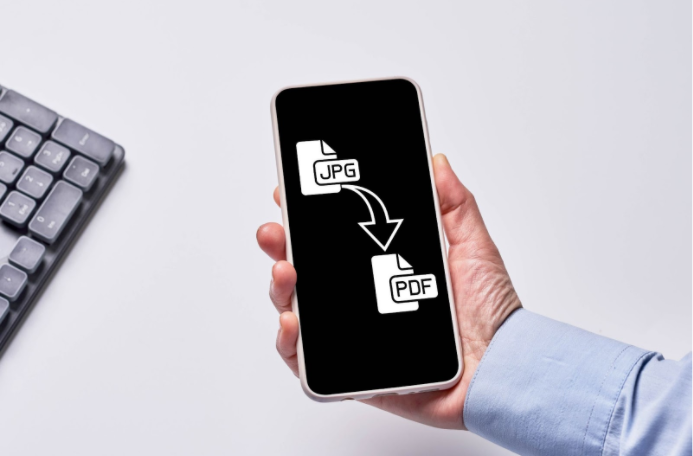
The ongoing shift to the digital world makes us more dependent on e-documents, and PDF reigns supreme when it comes to choosing file formats. Created back in 1993, PDF has already gained immense global distribution, as the format is ever-versatile and can be used conveniently for a variety of purposes. Most importantly, it’s easy to convert to PDF any document you have at hand to access information on any device, store sensitive data, and share content securely. This guide covers the easiest ways to turn any file into a well-polished PDF, so let’s go further into the matter.
Why Turn to PDF from Other File Formats?
PDF is a go-to-format for crafting, sharing, and storing content, and its popularity in today’s digital realm causes no surprise. These are the main perks users get when opting for PDF:
Compatibility. PDF is compatible with all operating systems and platforms, ensuring easy opening, viewing, and editing regardless of the device used. Thus, it’s easier to disseminate such files to a large audience, while making sure that the content is accessible for everyone.
- File size. PDFs support advanced compression techniques which reduce the file size efficiently without any impact on the quality of content. Smaller document size makes it much easier to store and view PDFs on smartphones, tablets, and other mobile devices.
- Versatility. The format is suitable for storing multiple types of content, including video, audio, text notes, hyperlinks, and so on. What’s more, PDF accommodates various data types without compromising the quality.
- Visual appeal. PDFs maintain their original quality and look just the same on any device, no matter what operating system or software is used. These files retain the layout style, text formatting, and image quality perfectly well.
- Security. You are offered a whole bunch of tools to make your PDFs as secure as possible and safeguard sensitive information contained inside. So, PDFs support password protection, watermarks, encryption, and electronic signatures as well as allow you to restrict file copying, editing, and printing.
- Ease of use. Crafting shareable PDF files is a quick, streamlined process, so more and more industries, organizations, and users recognize it as the easiest option to manage their documents. There is no need to navigate through complex interfaces and menus, which makes these files easily customizable.
How to Craft Well-Polished PDFs with No Hassle
PDF conversion is universal, meaning you can turn JPG, Excel, PNG, PPTX, EPUB, or Word to PDF and vice versa pretty quickly and easily. We have prepared some stepwise instructions to help you get the job done effortlessly via any device you find convenient.
Take advantage of online PDF converters
Online PDF converter is a go-to solution for any conversion needs. It represents a helpful suite of enhanced functionality allowing you to craft top-quality PDFs in the blink of an eye from a PC, tablet, laptop, or smartphone. Notably, such web resources are feature-rich and go far beyond the mere PDF conversion. Thus, you are also offered a wide range of tools to edit, split, merge, and compress your files to make them shine on any device. Security features are there as well, so you will manage to password-protect, encrypt, and sign your document to ensure the content is safe for sharing.
The transition to PDF will take a few seconds irrespective of the original format of your file. To get things done, pick a reliable Word to PDF converter online, here we recommend using pdfguru online converter, follow the steps below:
- Upload your document into the drag & drop area.
- Wait for a second while the Word to PDF converter changes the format.
- Download your ready-made PDF file.
Change file format using Microsoft Word
Microsoft Word is available on both Mac and Windows computers, so you can use the tool to turn a DOCX file into PDF rather quickly. The option may also work on mobile devices if you install word-processing software. Follow these steps for smooth conversion:
- Open a document in MS Word.
- Tap File and pick the Save As option.
- Name your document and change its format to PDF.
- Tap Save.
Convert images to PDF
Images can be converted to PDF easily as well with no additional software. It does not matter whether you have a JPG, PNG, or GIF file, the below-mentioned guidelines will help you get a shiny PDF on desktop and mobile devices:
- Open an image and hit the print icon.
- Look through the list of printing options and choose ‘Microsoft Print to PDF’ or ‘Save as PDF’.
- Tap Print, and you will be prompted to save the document.
Final Thoughts
PDF represents a visually pleasant, professional file format which guarantees accessibility, consistency, and security. But even though the format is great by itself, you still should know some crucial things that will help your document stand out. Keep the following tips in mind:
- make sure the text is easy to read;
- keep the design clear and use eye-pleasing color combinations;
- avoid adding low-resolution or blurred images;
- build a healthy internal and external linking structure;
- use online PDF compressors to adapt your file to phones and tablets;
- password-protect your document to enhance its security.
Converting JPG, PNG, Excel, EPUB, PPTX, or Word to PDF is now easier than ever, especially if you complete the procedure using online tools. This is a surefire way to craft well-polished PDFs that will streamline your workflow, enhance productivity, and improve your professional image.