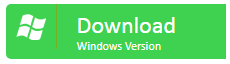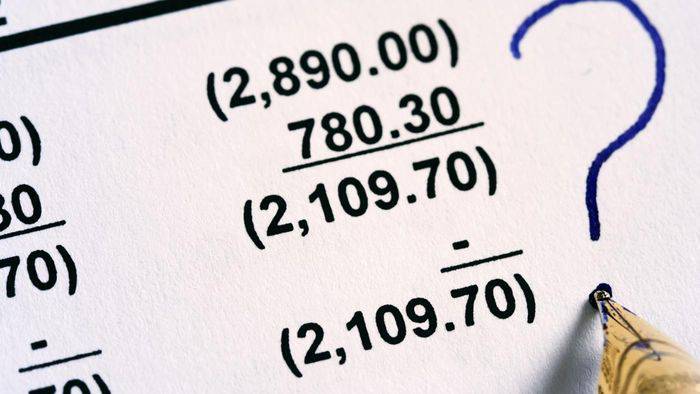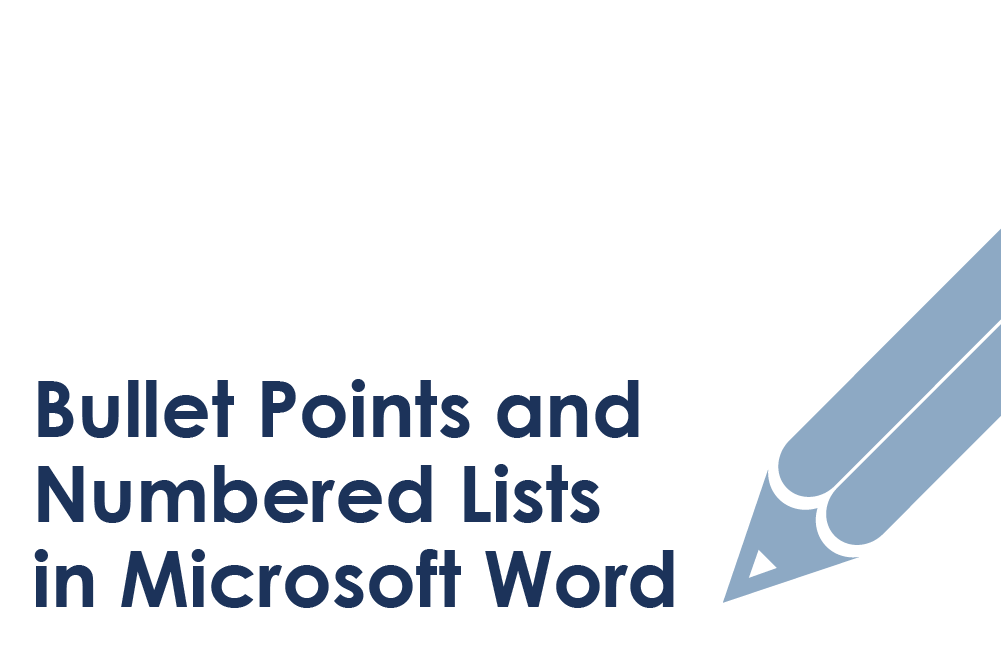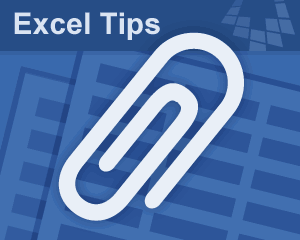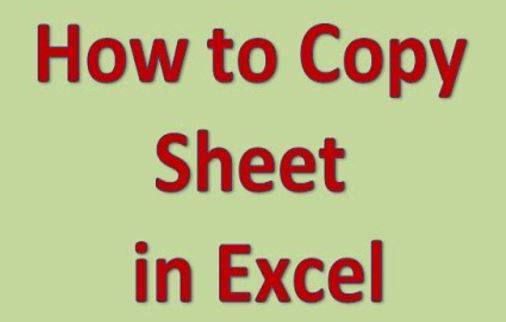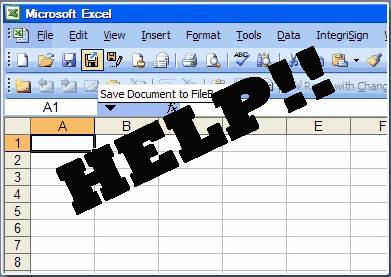Microsoft’s Office has provided users with the function of document encryption since the 2003 version, this enhanced security measure can be able to help users protect data security effectively, but at the same time it also becomes a trouble for you. Suppose you lock an MS Word file and forgot the password, it will be tough to retrieve data without a password.
The question is raised, is there a reliable solution to open a password protected Word document without touching the content? Yes, there are a few effective solutions you can try to retrieve data from a password protected MS Word file.
Continue reading to learn how to open password protected Word documents:
Open Password Protected Word If Knowing Password
It is quite a straightforward process to open password protected Word document when you know the password. You can use the MS Word program on your PC if you have a laptop or you can use Google Docs to access the required file on your Smartphone, tab, or PC. Follow the below-given steps:
On a PC or Laptop
- Once you open your locked Word document, it prompts you to type the password, type your password.
- Click File > Info > Protect Document
- Choose the “Encrypt with Password”, then type your password, your password should be removed.
On Android Phone
- Suppose you’ve installed Google Doc app on your Android phone.
- Tap locked word file you located in your Android phone and open the file in in ‘Docs’ (Google Docs).
- Type your password to open your locked Word file.
- This only allows you to simply view the content, if you want to make edits, you should install WPS Office tool.
On iPhone, iPad
- Assume that you’ve installed Droidbox app on your iPhone or iPad device, lunch it.
- Click your Word file and open an encrypted file within Dropbox.
- Clicked on the “Download” button and enter your password for the file in the panel.
Open A Password Protected Word Using Dr.Word
Things get trickier when you do not know the password, but don’t worry, iSeePassword has been developed specifically for this job, Dr.Word is an easy-to-use software can help users recover MS Word lost password quickly by performing force attack, dictionary attack and mask attack method. Not only you can recover the forgotten open password, but also remove Word editing restrictions.
Due to the addition of GPU and multi-core CPU acceleration in the latest version of Dr.Word, which makes the password search speed is more than 15 times faster than other similar tools. In our test, it only took me 3 hours to recover a 7-digit combination of letters and numbers, that’s pretty amazing speed I think.
Step 1. Download the program immediately, and then install it on your PC.
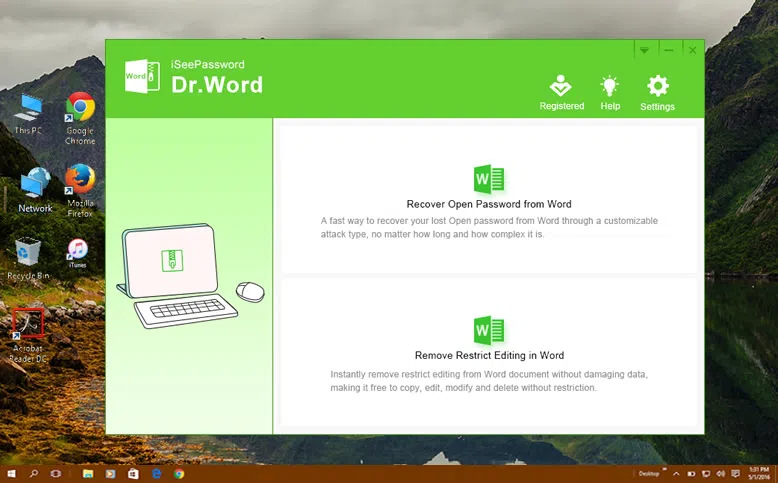
Step 2. Once this software is installed properly, launch it on your PC. Now, click the “Add File” button and then pick the password protected MS Word document.
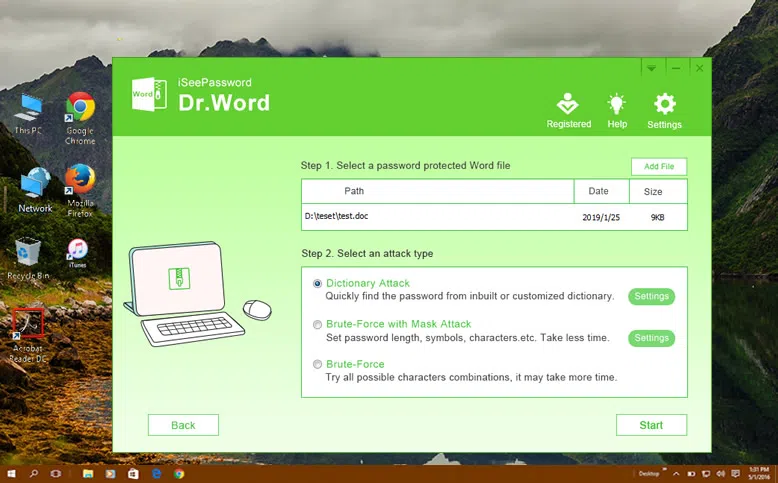
Step 3. You will get 3 password recovery modes to choose from. Each mode is suitable for a specific situation.
- The “Dictionary Attack” uses the Built-in or tailor-made dictionary to unlock the word document.
- The “Mask Attack” is suitable when you know something about the password and then try to crack it. The tool will ask for the length, characters, symbol, etc.
- The “Brute Force Attack” is effective when you have no idea about the password. The program will use all the potential combinations to unlock the file by cracking the password.
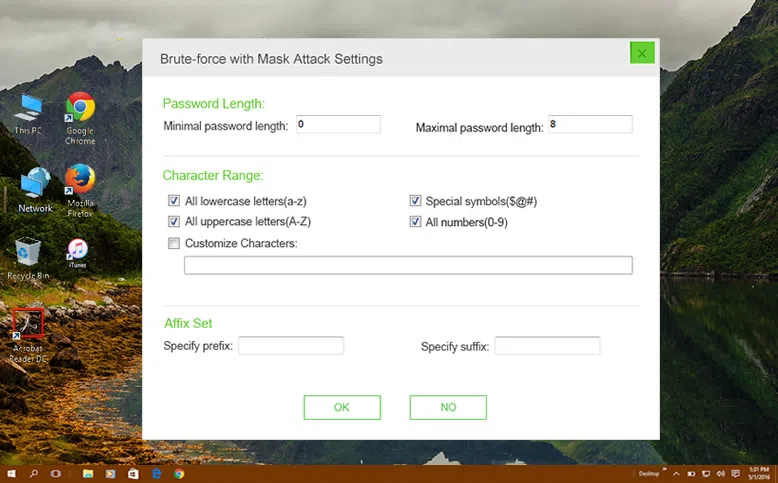
Step 4. After making sure all the settings are complete, you are ready to recover the MS Word password now. Once the program finds the password, it will feature that password in a newly popped dialogue box. The last, copy the password and use it to open your password protected Word document.
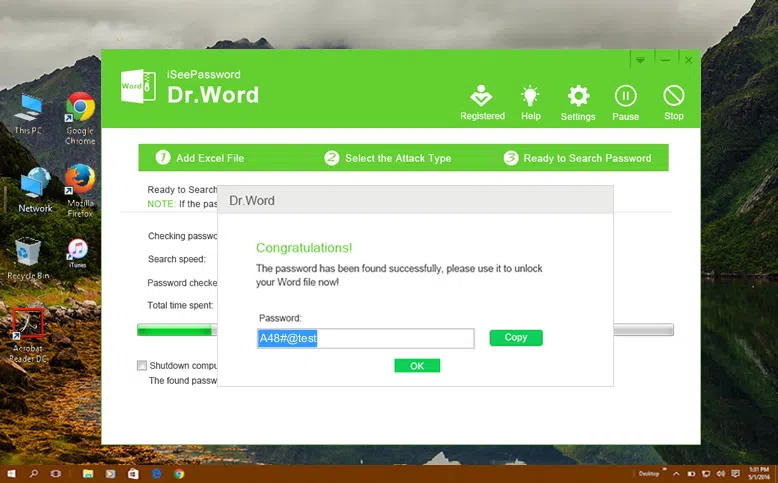
Note: Do not turn off your PC or restart it when the program is unlocking the password encrypted MS word document.
Open Password Protected Word Document via GuaWord
GuaWord relies on a command-line technique to recover Word document password, maybe it is not user- friendly for beginners, but we can’t ignore its powerful ability to crack passwords. Just as many users have tried this program, you can also use it to crack password and open password protected Word document effortlessly.
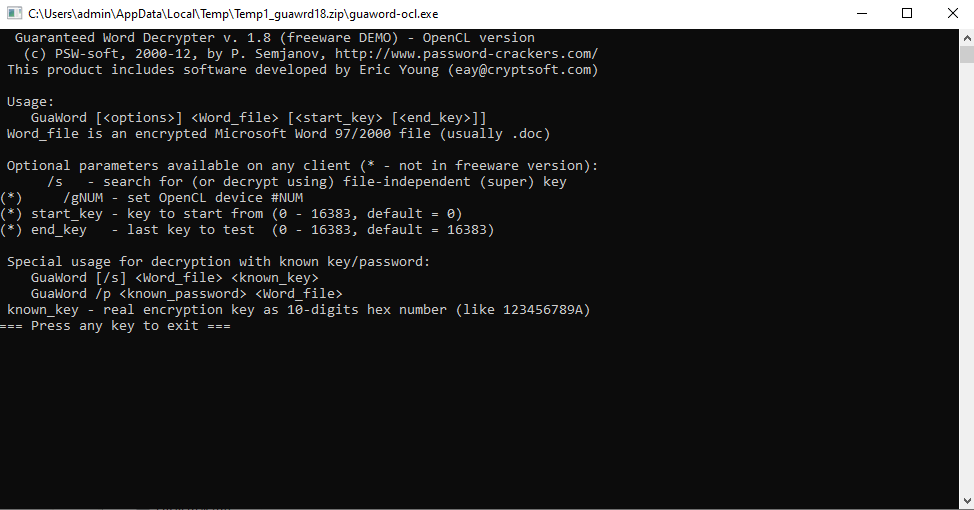
- Step 1. Begin with creating a backup file for your Word document.
- Step 2. Now, download the Guaword.exe file and extract it on a Windows computer.
- Step 3. Press the “Start” key along with the “R” key and the command window will pop-up on your screen.
- Step 4. Type cmd in the window and then go to the location of the executable file.
- Step 5. Now, type guaword (the name of your file).doc and decryption process will begin.
Note: For complex password, this program may take hours, days or weeks to find the password for your Word document. And it doesn’t work for the new version of MS Word documents.
Open Password Protected Word Document using VBA Code
VBA code is a relatively complex method that has been widely used to recover simple and short password for Word or Excel. If your Word’s password is less than 3 characters, than this method may work for you.
- Step 1. Create a backup for your Word document first.
- Step 2. On a new blank Word document, open the Microsoft Visual Basic by pressing “ALT +F11” .
- Step 3. Click on “Insert” and the select “Module”.
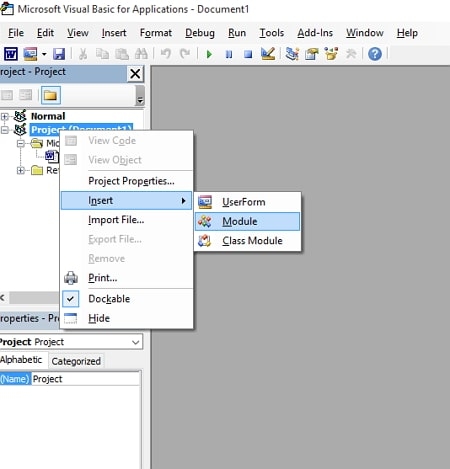
- Step 4. Copy the following VBA code and post.
- Sub test()
Dim i As Long
i = 0
Dim FileName As String
Application.FileDialog(msoFileDialogOpen).Show
FileName = Application.FileDialog(msoFileDialogOpen).SelectedItems(1)
ScreenUpdating = False
Line2: On Error GoTo Line1
Documents.Open FileName, , True, , i & “”
MsgBox “Password is ” & i
Application.ScreenUpdating = True
Exit Sub
Line1: i = i + 1
Resume Line2
ScreenUpdating = True
End Sub - Step 4. After posting the code, then press “F5” on your keyboard to execute the command.
- Step 5. It will prompts you to import your locked Word document, then click Open button.
- Step 6. waiting for a while, the password should be recovered and showed in a window.
Open Password Protected Word Document using ZIP
This method sometime works but sometimes not, depends on the version of Microsoft Word. I tried this method for Microsoft Word 2016 it works. The following way was suitable:
- Back up your Word document first.
- Then double-click the Word file and rename the file extension to .ZIP
- Navigate to /word, and find the settings.xml file in the list. Right click the file, and select ‘edit’. Don’t select option option.
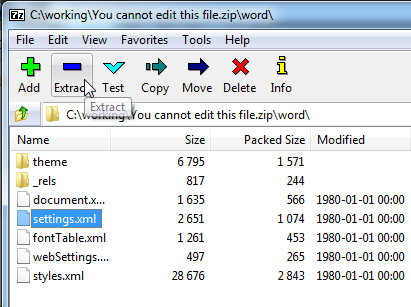
- Then open the ZIP file using notepad and search theXML element beginning with w:documentprotection.
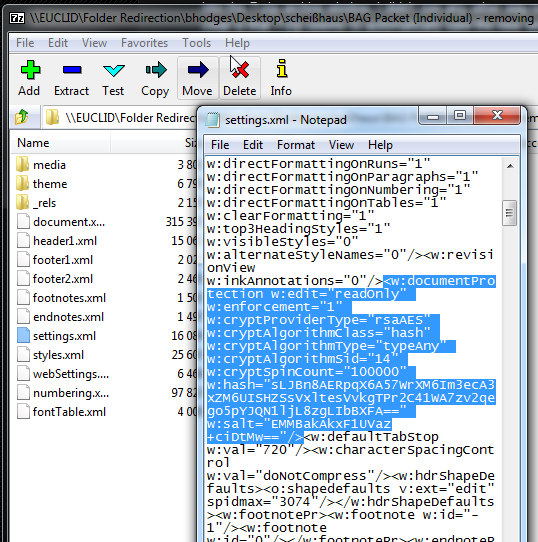
- Remove the entire element, including < and > brackets, and rename the .zip back to .doc or .docx.
- Try to open your protected Word document without password.
Open Password Protected Word Document via Crackit
Crackit is another popular password recovery program. Many people choose it because the user only needs to run a . exe file to access this program, as well as it also uses Brute Force to find the password and quickly display it on your screen. But for the complex and strong passwords, it may take a long time to find.
- Step 1. Download the Crackit program on your PC and launch it.
- Step 2. Upload the secured Word by clicking the “Browse” button on the interface
- Step 3. About the “Select alphabet” option. Pull down the menu and pick the alphabets or numbers that make your potential password, or choose the shortest characters, so that the password can be cracked more quickly.
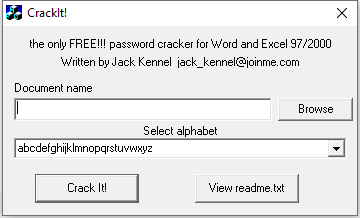
- Step 4. Now unlock the Word password by clicking on the “Crack It !” button, the result will be shown to you on the screen soon.
Note: There is only one password recovery mode called “Brute Force” and no other way of password recovery options. If fails, please switch to better software to unlock the password for your MS Word document.
Final Thoughts:
In order not to waste time on other ineffective programs. We have already explained how other popular programs open password protected Word documents. One thing is sure that the iSeePassword Dr. Word software won’t disappoint you if you want to unlock a locked Word document urgently, people praise this program for its fast action and unbeatable accuracy.