YouTube has gained massive popularity as the largest video library in the world which can broaden our knowledge perspectives and keep us buffered from the pangs of boredom. However, the main problem arises when your net connection falters and your videos keep on buffering for eternity. This is where the YouTube video downloaders for Windows user come in for offering the best of entertainment at your fingertips.
- WinX YouTube Downloader
WinX YouTube Video downloader can be able to download your favorite videos from 600 plus video portals with this numero uno contender of our list. It has an easy learning curve which can be easily adapted by users of all age groups. Multiple videos can be downloaded at once by adding the primary video and repeating the process for the following ones. The selected videos can also be previewed from the embedded player at its top left portion. It can keep steady when download bulk videos and songs once and also can record (YouTube) live streams.
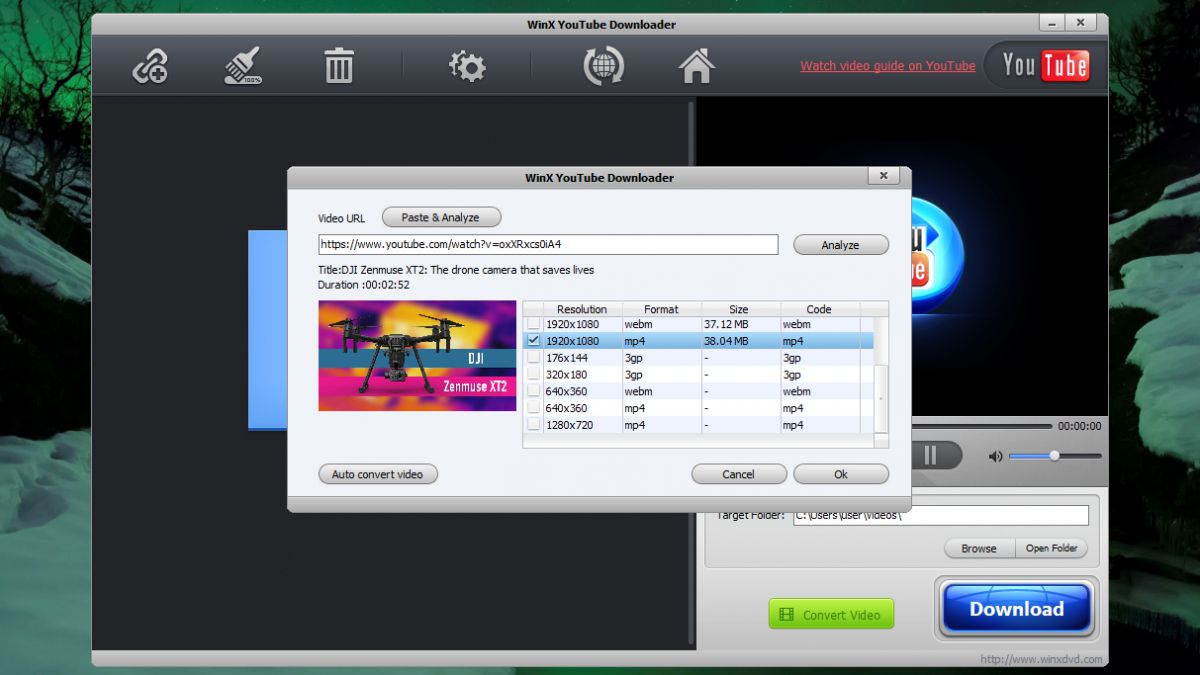
Pros
- It can download MP4, FLV, 3GP and WebM formats.
- Supports both 8K and 4K UHD content depending upon its availability.
- Operates at 5-8 times the normal download speed courtesy its compatibility with Multi-thread and Multicast technology.
- Devoid of all sorts of virus, adware, spyware and malware.
- Support Windows 10/8/7/XP
-
Free YouTube Download
Free YouTube Downloader program is one of the best virus-free software that can download and convert YouTube videos without losing quality. It’s straightforward, uncluttered, and very simple to use. But sadly, it don’t let your search for videos without opening your web browser. With it, you can download YouTube video in any format you need, such as MP4, MKV up to 8K UHD, WEBM, and MP3. And it’ s also possible to transfer videos to iTunes automatically and convert them to iPhone / iPad / iPod. But it’s not totally free, you only are allowed to grab clips that are less than three minutes long.
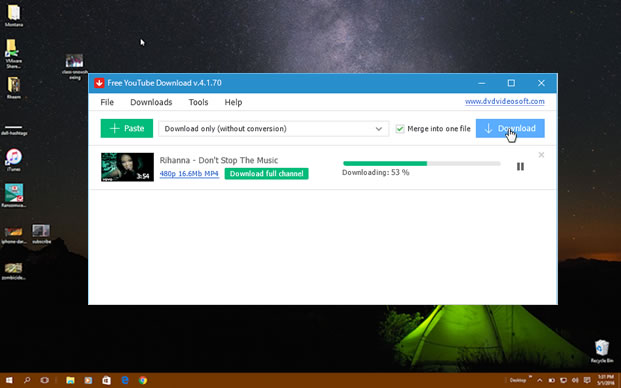
Pro.
- Supports a large variety of input formats.
- Effects can be added to videos prior to conversion.
- Videos can be converted to other video and audio formats.
- Play Video tab operates as a regular video player and even open discs, files, folders as well as ISO images.
- Support Windows 10/8/7/XP
- 4K Video Downloader
This powerful YouTube video downloader can serve you well if you wish to download 1080P, 4K & 8K YouTube videos from Facebook, YouTube, Vimeo and many more portals. All you have to do is just paste in the video URL to initiate the download process after deciding on the quality and place of download. Although it is not lighting fast, it is a lot more convenient in comparison to the web-based YouTube video downloaders. YTD can thus serve as your ultimate ally if you wish to create a video library for offline viewing.
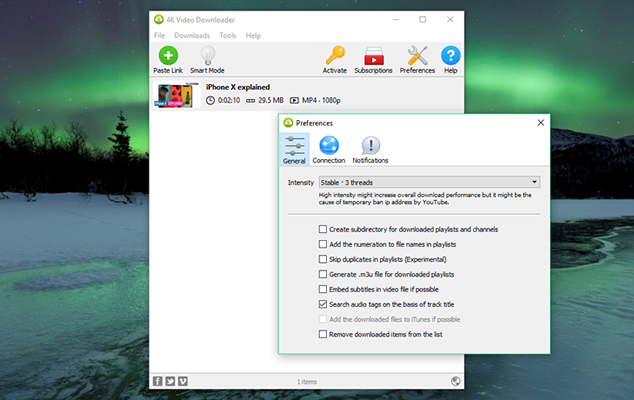
Batch downloads and auto-downloads is supported by YTD which further adds up to its lucrativeness. It also becomes possible to make simple edits like scrapping a few seconds from the end or beginning of the video. You can even delegate start and end points which will then trim the rest of the video prior to conversion.
Pro:
- Multiple videos can be downloaded at once for saving your time and energy.
- Support downloading videos in multi-thread.
- Video download can be paused and restarted as per preference.
- Easy to use application as you just require to copy and paste the video URL into the main interface.
- Videos can be downloaded either in original format or converted to WAV, AVI, MP3 and MP4.
- ClipGrab
CliGrab is also another best free YouTube Video downloader for Windows 10, which download your favorite YouTube videos in your chosen format. This makes it one of the most popular free tools for downloading YouTube videos. Novice users are bound to feel delighted with its friendly interface which makes video downloading a fun and easy affair. Another standout feature is clipboard monitoring wherein a video can be automatically downloaded from its corresponding link by simply copying the link to the keyboard and thus bidding adieu to the hassles of having to manually switch the program.

Pro:
- Supports video downloading from popular portals such as Metacafe, Dailymotion, Vimeo and YouTube.
- Downloaded files can be easily converted to WMV, MPEG4 and OGG formats.
- Offers varying quality options pertaining to video download ranging from high to standard and even low definition for the video files.
- Has an easy-to-use and clean user interface.
- aTube Catcher
The fifth I will recommend aTube Catcher, this increasingly popular free YouTube video downloader can serve you well if you don’t mind dealing with sneaky adware’s. Apart from YouTube, it can also help you in downloading video content from Metacafe and Dailymotion. Downloaded videos can be converted to popular formats which are compatible with an array of playback devices. aTube Catcher supports simultaneous downloading of multiple video files by maxing out the bandwidth. Some of its standout features are disc burning, recording on-screen video and video merging.

Pro:
- Supports batch processing of files.
- Clean interface having neatly stacked buttons to give you one-tap access to your favourite features.
- Offers several preset resolutions and formats to choose from.
- Supports screen recording function which can help in downloading prohibited videos.
- Support Windows 10/8/7
- Freemake YouTube Video Downloader
This proprietary software of Ellora Assets Corporation renders support to both HTTP and HTTPS protocols. This free YouTube video downloader software has gained a global fan following with its easy learning curve and intuitive interface. You can access various functionalities ranging from output file saving options to download progress, program settings, download history and download queue directly from the home screen. In addition to download video, it also provides ability to transfer the downloaded videos to cloud like Dropbox or Google drive as you default save location, This can not only save your hard drive’s space but also protect your videos from lost.
![]()
Pro:
- Intuitive GUI offering ready access to various features.
- Supports batch downloading of multiple files.
- Downloads can be paused and resumed as per preference.
- Downloaded videos can be converted into various other formats.
- Support Windows 10/8/7
- FastestTube
FastestTube is a browser extension for downloading youtube videos, it is compatible with a plethora of other web browsers ranging from Safari to Opera, Internet Explorer, Firefox etc. It becomes possible to benefit out of this simple plug-in by just copying and pasting the link of your desired YouTube video before hitting the ‘Download’ button. You can either disable or enable features like advertisements, auto-play and annotations while downloading videos. this best YouTube video downloader supports batch download of files at a resolution of about 1080p.

Advantages:
- Has an extremely user friendly interface.
- Simple web extension doesn’t clutter your device with a whole new software.
- Compatible with Windows MacOS and Linux.
- A button will be created on YouTube which you just have to click for downloading your favorite content.
-
MassTube
MassTube is flexible video downloader for YouTube which make downloading videos super easy and stable. It is compatible with both 3D as well as 360-degree videos. Being compatible with MacOS, Windows and Linux platforms opens up greater possibilities for this YouTube downloader which supports MP3, MP4, M4A, MKV, 3GP and FLV video formats. You just need to select the entire playlist having an upper limit of 24 videos or maybe a single one and paste its link for downloading it in your device and in the desired format. You can even download supporting captions for taking your visual experience to a completely different level. This application receives updates on a regular basis which eliminates bugs and improves its overall functionality. This highly-customizable video downloader is also devoid of disturbing advertisements.
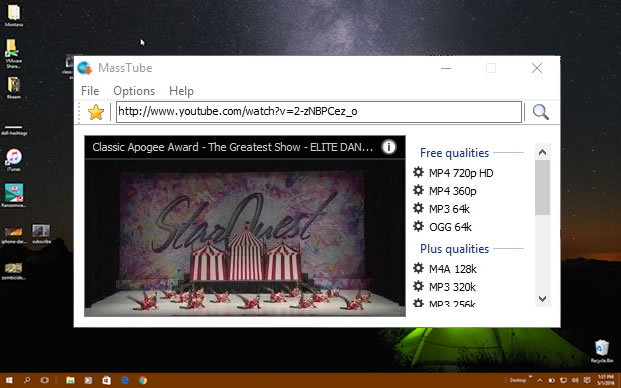
Pros:
- Supports batch download of files.
- Offers complete flexibility in terms of fine-tuning.
- Compatible with an array of services and websites.
- Comes in 13 different languages for offering greater ease of usage.
Conclusion
Usage of third-party applications is prohibited by YouTube’s terms of service. This makes video downloads a potential infringement of copyright provided you are permitted to do so by the authorised holder of copyright. But if you are downloading the videos purely for your own entertainment, then you can seek out the help of the 8 free YouTube video downloaders for Windows 10. Videos can be downloaded in a variety of formats; however, it is advisable to choose Mp4 as this format doesn’t succumb to quality loss due to compression and is also very easy to store.








